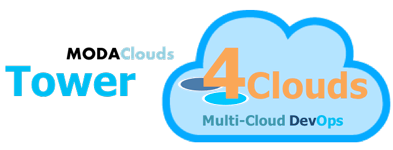Get Started
Requirements:
- Java 1.7
Installation:
- Download and untar the following packages from the latest release:
- manager-server-VERSION.tar.gz
- data-analyzer-VERSION.tar.gz
Start it:
- Start the Data Analyzer:
./tower4clouds-data-analyzer > tower4clouds-data-analyzer.log 2>&1 & - Start the Manager:
./tower4clouds-manager > tower4clouds-manager.log 2>&1 & - Point your browser to
http://<manager-host>:8170/webappand you will see the Manager Webapp.
Your Tower4Clouds Core instance is up, now you need:
- Data Collectors to gather monitoring data,
- Rules to instruct the platform on what to do,
- Observers to visualize or make use of data or events.
Have a look at our tutorial to see a complete usage example using Creator 4Clouds and CloudML 4Clouds.