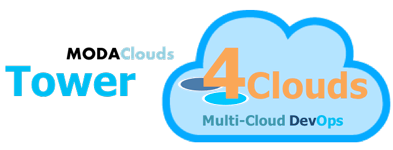Add Model
When adding a new model to the system (using the REST API PUT-model), a number of triples are inserted in the datastore.
Let's assume that the sub-component that has to save the model in the datastore received it in a certain time (e.g. with a timestamp 1425399022110, corresponding to the date Tue, 03 Mar 2015 17:10:22 GMT+1:00).
The assumption that no other model is considered at the exact same time is done. Then, a graph with the name containing the timestamp above is created (e.g. http://www.modaclouds.eu/historydb/model/1425400773874).
The graph will contain a number of triples, and these are created using the modaclouds-knowledge-base-api. All the subjects will have the base prefix http://www.modaclouds.eu/rdfs/1.0/entities#.
Another graph with the name associated to the hour in which the timestamp is contained (e.g. http://www.modaclouds.eu/historydb/meta/model/1425340800000 for the example above, where 1425340800000 corresponds to the date Tue, 03 Mar 2015 00:00:00 GMT+1:00) is created or used if it already exists.
Only one triple is added, and this has as the subject the name of the graph considered before (e.g. http://www.modaclouds.eu/historydb/model/1425400773874), the predicate <mo:timestamp> and the actual timestamp as the object of the triple (e.g. 1425400773874).
Lastly, in the default graph, one tuple is added, with:
- the subject that is the URI of the graph (e.g.
http://www.modaclouds.eu/historydb/model/1425400773874), - the predicate is the constant
mo:timestamp, and - the object is the hour in which the timestamp is contained (e.g.
1425398400000for the example above, where1425398400000corresponds to the date Tue, 03 Mar 2015 17:00:00 GMT+1:00).
Examples of Query
Here are some examples of SPARQL query:
- find all the model inserted:
SELECT * {
?s <mo:timestamp> ?o
FILTER (regex(str(?s), "model") && !(regex(str(?s), "model/updates")) && !(regex(str(?s), "model/cancellations")))
}- find all the model inserted in a specific hourly timestamp:
SELECT * {
?s <mo:timestamp> ?o
FILTER (?o = 1425574800000 && regex(str(?s), "model") && !(regex(str(?s), "model/updates")) && !(regex(str(?s), "model/cancellations")))
}- find all the model inserted in a range of hourly timestamps:
SELECT * {
?s <mo:timestamp> ?o
FILTER (?o >= 1425574600000 && ?o <= 1425574900000 && regex(str(?s), "model") && !(regex(str(?s), "model/updates")) && !(regex(str(?s), "model/cancellations")))
}