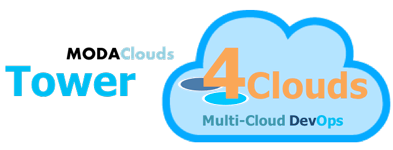Add Monitoring Data
When adding a new monitoring datum to the system (using the REST API POST-monitoring-data), a number of triples are inserted in the datastore.
Let's assume that the element exposes:
- a timestamp, e.g.
1425399022110, corresponding to the date Tue, 03 Mar 2015 17:10:22 GMT+1:00, - an unique id, e.g.
b499a3d3-248a-4bbe-859c-e345d47ed479.
A graph with the name associated to the hour in which the timestamp is contained (e.g. http://www.modaclouds.eu/historydb/monitoring-data/1425398400000 for the example above, where 1425398400000 corresponds to the date Tue, 03 Mar 2015 17:00:00 GMT+1:00) is created or used if it already exists.
The triples added have all the same subject, the unique id (that here is written as <mo:id>, so e.g. <mo:b499a3d3-248a-4bbe-859c-e345d47ed479>), and the predicates and objects couples added are:
metricand the actual metric name,timestamp, and the timestamp,resourceId, and the resource ID,value, and the actual value of the metric for the resource with the given ID.
All the predicates have the http://www.modaclouds.eu/rdfs/1.0/monitoringdata# prefix (so e.g. for value we'll have http://www.modaclouds.eu/rdfs/1.0/monitoringdata#value).
Lastly, in the default graph, one tuple is added, with:
- the subject that is the URI of the graph (e.g.
http://www.modaclouds.eu/historydb/monitoring-data/1425398400000), - the predicate is the constant
mo:timestamp, and - the object is the hour in which the timestamp is contained (e.g.
1425398400000for the example above, where1425398400000corresponds to the date Tue, 03 Mar 2015 17:00:00 GMT+1:00).
Examples of Query
Here are some examples of SPARQL query:
- find all the monitoring data inserted:
SELECT * {
?s <mo:timestamp> ?o
FILTER (regex(str(?s), "monitoring"))
}- find all the monitoring data inserted in a specific hourly timestamp:
SELECT * {
?s <mo:timestamp> ?o
FILTER (?o = 1425574800000 && regex(str(?s), "monitoring"))
}- find all the monitoring data inserted in a range of hourly timestamps:
SELECT * {
?s <mo:timestamp> ?o
FILTER (?o >= 1425574600000 && ?o <= 1425574900000 && regex(str(?s), "monitoring"))
}- find all the metrics registered:
SELECT DISTINCT ?o
WHERE {
GRAPH ?g { ?s <http://www.modaclouds.eu/rdfs/1.0/monitoringdata#metric> ?o }
}- find all the graphs and subjects for a specific metric (e.g.
FrontendCPUUtilization):
SELECT ?g ?s
WHERE {
GRAPH ?g { ?s <http://www.modaclouds.eu/rdfs/1.0/monitoringdata#metric> "FrontendCPUUtilization" }
}- find all data for a specific metric (e.g.
FrontendCPUUtilization):
SELECT ?g ?s ?p ?o
WHERE {
GRAPH ?g { ?s ?p ?o }
GRAPH ?g { ?s <http://www.modaclouds.eu/rdfs/1.0/monitoringdata#metric> "FrontendCPUUtilization" }
}