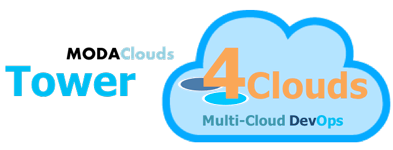Java App Data Collector
Provided Metrics
| Metric Name | Target Class | Required Parameters | Description |
|---|---|---|---|
| ResponseTime | Method |
|
Collect the response time (in milliseconds) for the target method specified in the monitoring rule with the given probability (in [0,1]) |
| EffectiveResponseTime | Method |
|
Like ResponseTime, but execution time in external calls is subtracted from the total response time |
| Throughput | Method |
|
Collect the throughput (in requests per second) for the target method specified in the monitoring rule with the given sampling time (in seconds) |
| Throughput | InternalComponent |
|
Collect the cumulative throughput (in requests per second) for all monitored methods in the application with the given sampling time (in seconds) |
Usage
In order to use the library you should first add the java-app-dc library as a dependency in your maven project:
Releases repository:
<repository>
<id>deib-polimi-releases</id>
<url>https://github.com/deib-polimi/deib-polimi-mvn-repo/raw/master/releases</url>
</repository>Dependency:
<dependency>
<groupId>it.polimi.tower4clouds</groupId>
<artifactId>java-app-dc</artifactId>
<version>VERSION</version>
</dependency>Include in your build life cycle the aspectj plugin:
<build>
<plugins>
<plugin>
<groupId>org.codehaus.mojo</groupId>
<artifactId>aspectj-maven-plugin</artifactId>
<version>1.5</version>
<executions>
<execution>
<goals>
<goal>compile</goal>
<goal>test-compile</goal>
</goals>
</execution>
</executions>
<configuration>
<complianceLevel>1.7</complianceLevel>
<source>1.7</source>
<target>1.7</target>
<aspectLibraries>
<aspectLibrary>
<groupId>it.polimi.tower4clouds</groupId>
<artifactId>java-app-dc</artifactId>
</aspectLibrary>
</aspectLibraries>
</configuration>
</plugin>
</plugins>
</build>When your application starts, the data collector must be configured with the information about the resource it is monitoring, the manager endpoint, the package where your java classes are located, and finally started. Let's see an example:
Map<Property, String> applicationProperties = new HashMap<Property, String>();
applicationProperties.put(Property.ID, "App1");
applicationProperties.put(Property.TYPE, "App");
applicationProperties.put(Property.VM_ID, "Frontend1");
applicationProperties.put(Property.VM_TYPE, "Frontend");
applicationProperties.put(Property.CLOUD_PROVIDER_ID, "AWS");
applicationProperties.put(Property.CLOUD_PROVIDER_TYPE, "IaaS");
Registry.initialize(managerIP, managerPort, applicationProperties, "it.polimi.app");
Registry.startMonitoring();Annotate methods you want to monitor, specifying the method type as parameter.
@Monitor(type = "register")
private void register() {
//...
}Annotate methods that perform external calls. The processing time of such methods will be excluded by the EffectiveResponseTime.
@ExternalCall
private void outgoingCall() {
// write to DB
}Alternatively, the scope of outgoing calls can be delimited programmatically:
// code
Registry.notifyExternalCallStart();
// write to DB
Registry.notifyExternalCallEnd();
// codeDevelopers
The source code of the latest release of the Java App DC can be found here.